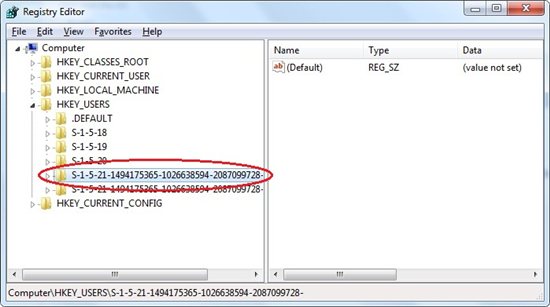Hi Folks,
After a long time I’m writing this new post.
Requirement: I need to use the single table to add multiple relation on a table. For eg. I have a parent table Table1 with field ItemId and ProcessItem. Now I need to add relation to InventTable to both fields. Hence I have to create two relation with InventTable.
How to do: Add two new relation in your table as shown below.
 ‘
‘
You might get an error message after this,
'RelatedTableRole' conflicts with another 'RelatedTableRole' on relation InventTable_Item on table ProcessedItemTable.

Solution to this error:
Set below two properties to each relation
1. UseDefaultRoleNames- set it to “NO”
2. Role: Give any logical name here, for eg. “Item”


Now compile your table, error must gone.
Write your any query/feedback in comment box and help us to improve. Thanks..!!!
-Harry
After a long time I’m writing this new post.
Requirement: I need to use the single table to add multiple relation on a table. For eg. I have a parent table Table1 with field ItemId and ProcessItem. Now I need to add relation to InventTable to both fields. Hence I have to create two relation with InventTable.
How to do: Add two new relation in your table as shown below.
 ‘
‘You might get an error message after this,
'RelatedTableRole' conflicts with another 'RelatedTableRole' on relation InventTable_Item on table ProcessedItemTable.

Solution to this error:
Set below two properties to each relation
1. UseDefaultRoleNames- set it to “NO”
2. Role: Give any logical name here, for eg. “Item”


Now compile your table, error must gone.
Write your any query/feedback in comment box and help us to improve. Thanks..!!!
-Harry