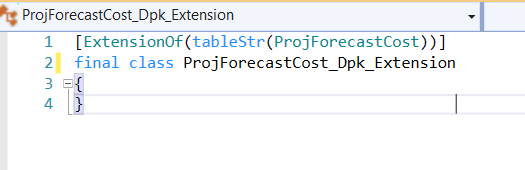Search This Blog
December 31, 2022
December 29, 2022
[Announcement] New video coming for Forms events, Stay tuned.
[Announcement] New video coming for Forms events, Stay tuned.
December 26, 2022
More about Bicep
Hi Folks,
Hope you had a great Christmas time and enjoying your holiday time to get ready for the New year.
Sometime last year Microsoft started promoting Bicep as a new tool (language) for Logic app development, if you haven't read my post on that, pl follow the below link.
Now its been enough time and Microsoft really come up with a lot of good documentation and real-time example to use bicep to design your solution. Below are some useful links to explore more about bicep,
December 23, 2022
How to generate CAR report D365FO
Check out this new video on How to generate a Customization Analysis report (CAR).
December 22, 2022
QuickFix: How to check component of a deployable package
Wondered how to check the components of a deployable package on LCS?
If you are not sure about a deployable package component and what models/packages it may contain, you can get these details on LCS where it might store on AssetLibrary without even downloading and extracting.
Try this: Navigate to LCS > Your project> Asset Library > Software deployable package and select a package for which you want to get more details, scroll right and you will see the option "Show component details", click on this and it will show you all the Packages it contains.
If you scroll further down in the right pane area, you will get more details about the package like its compatibility with earlier versions, package ID, build, version, publisher, etc.
December 20, 2022
Print Barcode on SSRS report
Hello Folks,
In the case where you need to print a barcode on a report, try the below code
Further, check the below link for more details
December 13, 2022
Validate financial dimension combination
Hi Folks,
Often we need to create Journals via X++ code as part of customization or integration and dimension is always the tricky part of this. How to validate the dimension combination value as per rules set in the system.
I am sharing a code sample to do the same, check this code and you may need to replace some dimension names or add/remove dimensions as per your requirement. The below code sample will validate
1. Main account
2. Individual dimension value
3. Deactivated dimension values
4. Dimension combination
December 08, 2022
QuickFix: Visual studio run as admin by default
Hi Folks,
If you just rolled out a new DEV VM and using VS for first time OR even you are using any VM for development, you must aware that Visual studio should run as admin to use for development. You may not be able to do all the things without Admin run.
Now here I am sharing a quick tip to run VS as admin by default.
1. Click on window icon and search 'devenv'
2. Right click on this and 'Open file location'
3. Copy shortcut from here and paste on desktop.
4. Now you got this shortcut on your desktop, right click on this and click property > Advance
5. Here select 'Run as administrator'' check box. and click on ok/apply.
That's it. Now the desktop shortcut will always run as admin.
November 11, 2022
Useful links for OData and Rest API integration
Here are some handy links for D365FO integration with OData or using Rest API,
August 22, 2022
Azure DevOps Demo data generator
Hello,
Microsoft recently released a tool to generate demo data for your Azure DevOps project,
You can get detailed steps here (Get started creating and populating demo Azure DevOps Services projects).
August 05, 2022
Create Code extension in D365FO
Hi Folks,
In case you missed this, Microsoft recently added one more option in Visual Studio to create an extension 'class' of any object (not as an object extension but an extension class to add code/new method).
Navigate to 'Application explorer' (aka AOT) and find your object, right click on this and you will find an option to 'Create code extension', if you select this, it will create a class with all syntax you need to create an extension of that object (i.e. final keyword, add 'ExtensionOf' at the top).
This action will create a class with the name 'ObjectName_Model_Extention' in your project with the below syntax,
This is super quick to create an extension call for any applicable object. (Yeah you can not create an extension on an EDT using this option ;) )
Cheers!!! Happy Weekend.
July 24, 2022
[Solved] Debugger not working, Symbols not loaded
Hi Folks,
In the recent Dev box where we are getting Visual Studio 19 for IDE, the debugger is not so friendly, it could be demanding to favor you :) .
Let's see what are those demands, you may or may not need all those fixes.
1. Uncheck "Load Symbols Only For Items In The Solution". Go to Extension > Dynamics 365 > Option >
2. Uncheck ‘Enable Just My Code’. Go to Extension > Dynamics 365 > Option
and Check the "Microsoft Symbol Server"

July 07, 2022
One more year at your service- Microsoft MVP
Dear Friends,
It's giving me immense pleasure and pride to share that I got my MVP award for the 9th time in a row. This couldn't be possible without each of you. A big thank you to all!!!
June 27, 2022
All about workflow in D365FO, X++ code samples
Hi Folks,
Here are some code samples to play around with D365FO workflow,
1. Approve a workflow by code,
April 20, 2022
Table event methods
Hello,
Here are quick examples of the most important event methods on a table,
I will be posting a video to explain this in Hinglish. Please stay tuned to my YouTube channel
April 01, 2022
Implementation Guide Success by Design [Ebook, PDF]
Hi Folks.
Here is the Ebook link to read and download https://www.d365implementationguide.com/books/asvr/#p=i.
March 21, 2022
Useful commands to manage models
Export
model -
ModelUtil.exe
–export –metadatastorepath= packages path –modelname="ur model
name" –outputpath="where the model is to be saved"
Example
: ModelUtil.exe –export –metadatastorepath=K:\AosService\PackagesLocalDirectory
–modelname="Model1" –outputpath="D:\BackupModel"
Import
model -
ModelUtil.exe
-import -metadatastorepath=packages path -file="path where u want to save
with model name"
example
: ModelUtil.exe -import -metadatastorepath=K:\AosService\PackagesLocalDirectory
-file="C:\TheAxapta\Dev_To move\Model1.axmodel"
Delete -
ModelUtil.exe
-delete -metadatastorepath=package path –modelname="name of ur model
to delete"
example
: ModelUtil.exe -delete -metadatastorepath=C:\AOSService\PackagesLocalDirectory
–modelname=
February 16, 2022
[Solved] Application login redirects to other domain than customer's domain #MSD365FO
[Last updated : 25 August 2022]
Hi Folks,
Recently I was facing an issue with one of the customers, whenever any user is trying to login into any environment the login screen redirects to another domain than the customer's domain.
After doing a bit of research and connects, I figured out that while deploying this tier-1 environment I have used my email id (which was not part of the customer domain). And system took my domain as the default tenant and ignored which azure connector was used to deploy this environemnt.
Solution: You have to use the customer's domain email to deploy any environment on their LCS so it will take their domain as default tenant than your(Partner/Vendor) tenant.
Now, this issue becomes more critical in case you rolled out a tier-2 or UAT instance (I haven't tied this but technically this can also happen), and non of the users can log in to this and you will end up, redeploying this from scratch. Imagine the scenario where your team already did the configuration on any of these servers and you end up redeploying, A complete mess. and a lot of rework.
However DB backup and DIXF export can cover you there, but again a lot of rework and time is needed. Plus justify this to your customer.
So, always use the customer's domain email id to deploy any environment for your customer.
If this issue might have been raised a few months back, I could have used the AdminUser provisioning tool (How to set new admin user) to change it, but with the recent update, this tool is deprecated. (Yeah I also didn't like this idea).
Hope this will help and save you from ending up in a similar mess.
For more details pl check this link
Update: 25 August 2022,
If you have some old Dev VM you can actually copy the admin provisioning tool from there and paste it into the new vm at the same location. This should help you as a workaround to set new admin to dev boxes.
Cheers!!!
Follow us on Facebook to keep in rhythm with us. https:fb.com/theaxapta
February 03, 2022
Microsoft D365FO Development box walkthough in Hinglish
-Harry Follow us on Facebook to keep in rhythm with us. https:fb.com/theaxapta
Subscribe to:
Posts (Atom)