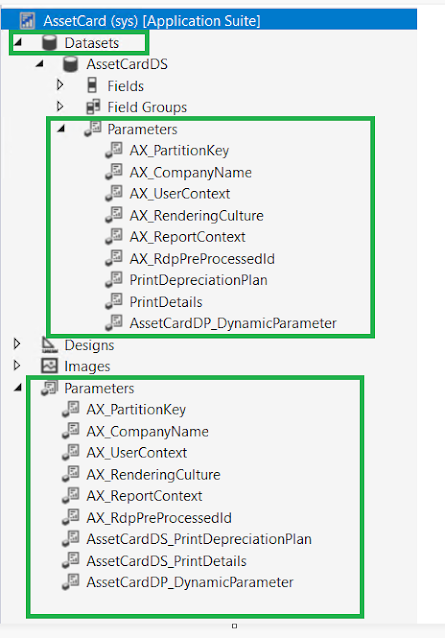Error Message:
Severity Code Description Project File Line Suppression State
Error Path: [AxReport/<ReportName>]:"An unhandled exception was thrown while validating <ReportName>with callstack System.InvalidOperationException: Sequence contains no matching element
at System.Linq.Enumerable.Single[TSource](IEnumerable`1 source, Func`2 predicate)
at Microsoft.Dynamics.AX.Metadata.Extensions.Reports.AxReportDataSetParameterExtensions.GetAssociatedReportParameter(AxReportDataSetParameter datasetParameter, AxReport report)
at Microsoft.Dynamics.AX.Metadata.Validation.DataSetParameterConstraint.Validate(ModelValidationContext context, AxReportDataSetParameter element)
at Microsoft.Dynamics.AX.Metadata.Validation.AxReportValidator.ValidateDataSets(AxReport report, ModelValidationContext validationContext)
at Microsoft.Dynamics.AX.Metadata.Validation.AxReportValidator.DoValidate(AxReport report, Uri uri, IMetadataProvider metadataProvider, IDiagnosticSink diagnostics)
at Microsoft.Dynamics.AX.Metadata.Validation.ValidatorBase`1.StartValidation(T objectToValidate, Uri uri, IMetadataProvider metadataProvider, IDiagnosticSink diagnostics)."
Fix: Sorry to say in this way, but simply create a completely new report and copy the design from the current to the new report, this should work.