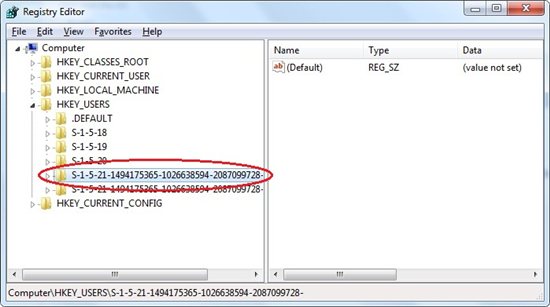Hi Folks,
Today lets see how to use the task records in new Dynamics 365 FO. Task recorder in D365FO has been re-built from the ground up with a focus on high-responsiveness, a flexible extensibility API, and seamless integrations with consumers of business process recordings. Task recorder is able to record the steps from user action in the excatly same sequence, like a wizard recording.
In this post, I’m going to use task recorder for one of D365FO process. Follow the below steps,
1: In the right corner of the app, Go to setting button and select Task Recorder

2. Task recorder menu contain many options here to choose

Below is the brief description of each option, In this post We will discuss the first two option. I will back soon with the rest two options.

3. For this example, we will select ‘Create recording’ and will create a new file using this task recorder. To make it simple let's start with a Purchase order

4. Now once you click on the start button, the system will start to capture your activity on the application. As you keep processing your purchase order, the system will record your steps

5. Once you have done with you the PO process, click on the stop button, System will show a further option

 ‘Save to this PC'’:
‘Save to this PC'’: This option allows you to save the recording on the local file system with extension ‘axtr’. Which can be used later on with AX to repeat all steps in wizard mode.
Export to Word document: System will create a word document as below format
 Save as developer recording:
Save as developer recording: the system will save an XML file to local. On top of your window, you will found one lock/Unlock option to
6. To use the saved file at later point of time, here we need the second option as describe in the above table, i.e. ‘Play recording as Guide’. Click on Play recording as a guide from task recorder menu option.


8. Click on Open file from this PC

9.Browser your file and open Task guide and click on start button.

it will start a guide for you to walk you thoroughly on the recorded process.

In coming post, we will see remaining two option and the task Recorder integration with the Lifecycle Services BPM tool. Stay connected.
Cheers
Harry