SysQueryRangeUtil class - use method name as query criteria
This is a cool new feature in AX 2009 - you can now use a
method name instead of literal value in query criteria!
For example, if you run a report every month, previously you need to change the
date criteria in each month you running the report
Now you only need to enter (monthRange(0,
0)) which will automatic
return the correct first day and last day of the month.
For Example: -
For example, if you run a report every month, previously you need to change the date criteria in each month you running the report
Now you only need to enter (monthRange(0, 0)) which will automatic return the correct first day and last day of the month.
For Example: -
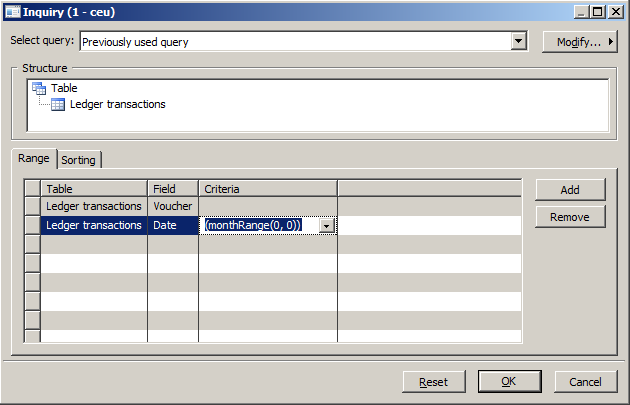
You can also
refer to the SysQueryRangeUtil class – there are a lot of useful
methods such as dateRange(), currentEmployeeId(), etc. It’s also possible to
create new method on this class for special purpose. But do this with caution.
- Harry

