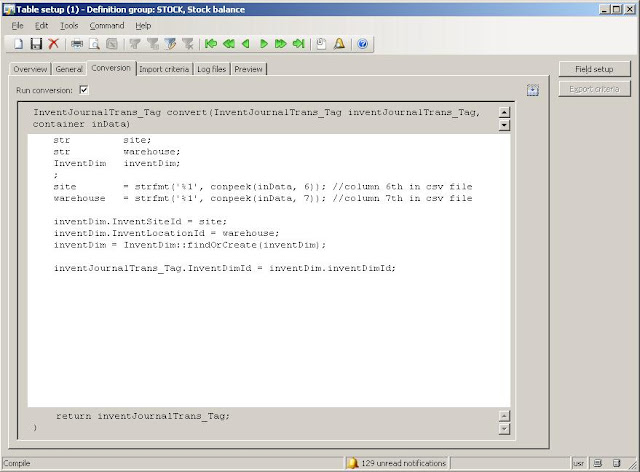Hi Folks,
Many times intentionally or unintentionally
a user may open multiple session of AX. That surly impact your performance. So
here is a fix,
void startupPost ()
Please take backup of your application before copying code
-Harry
void startupPost ()
Please take backup of your application before copying code
-Harry