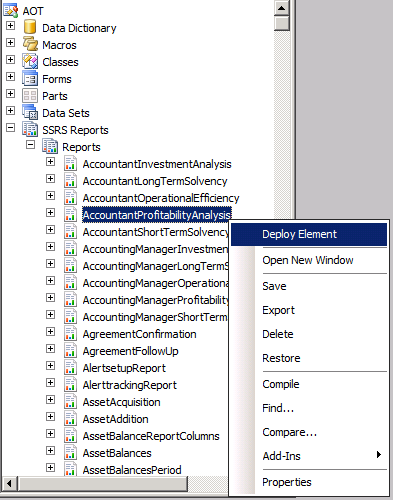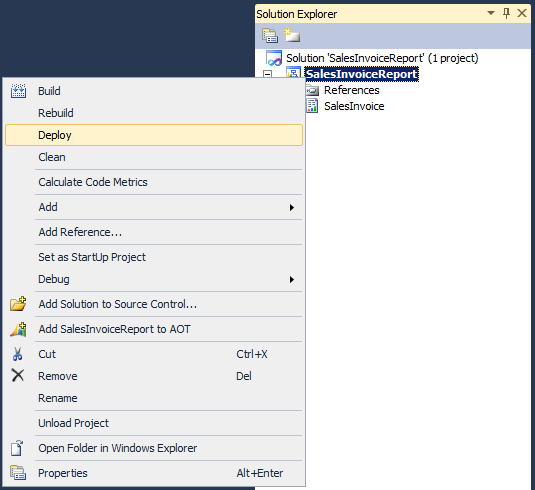Multi Tab Lookups in Dynamics AX
Its a tricky post, just go through it and try to develop yours.For example you have a requirement in which you want to show multiple tabs on a lookup form. You have a field in which you want your user to either select a customer or vendor from a lookup then this could be the best option to show multiple tabs and let user select either customer or vendor.
Following are the steps to get this done.
* Create a new form "TheaxaptaLookupForm" with multiple tabs on it ( same as other forms)
* Create a new EDT and The FormHelp property of the EDT should be set to the form you just created "TheaxaptaLookupForm".
For reference you can chcek this form.
AOT\Forms\DimensionsLookup
-Harry